Animation Tips for Beginners: A Comprehensive Career Guide
Animation tips for beginners can simplify the learning curve and make your creative journey smoother. It can initially seem overwhelming, but the path to bringing your ideas to life is more accessible now than ever before. With modern software and hardware readily available, you don't need expensive equipment or a college degree to start creating compelling animations. The key is to start small, focus on mastering the fundamentals, and gradually build your skills through consistent practice and observation.
Article by Richard Arroyo & iAnimate
Mastering the 12 Principles of Animation: The Foundation of Lifelike Movement
Ever watched an animation and felt something was just... off? Maybe characters moved like robots, or objects floated without weight. These common animation problems can be solved by understanding the legendary 12 principles of animation - the absolute cornerstone for animation tips for beginners. Developed by Disney's "Nine Old Men" in the 1930s, these principles aren't just old-school rules - they're the secret sauce that makes your animations feel alive rather than mechanical.
When you're just starting out with animation, these principles give you a clear path to follow.
Think of them as your animation toolkit - basics that help you create a movement that feels natural, has personality, and obeys the laws of physics. Without these fundamentals, characters might move in ways that feel weird or unnatural to viewers.
The 12 principles help beginners avoid common mistakes like stiff movement, unrealistic timing, and flat-looking characters. Whether you're working in 2D, 3D, or stop-motion, these animation basics apply across all styles and techniques. Many beginner animators try to skip ahead to complex scenes before mastering these fundamentals - that's like trying to run before learning to walk! By focusing on these principles early in your animation journey, you'll build a solid foundation that makes everything else easier to learn.
-
Squash and Stretch: Creating flexibility and indicating hardness.
-
Anticipation: Signaling upcoming significant movement.
-
Staging: Focusing the audience's attention.
-
Straight Ahead and Pose to Pose: Different frame-by-frame animation approaches.
-
Follow Through and Overlapping Action: Parts moving at different speeds.
-
Ease In and Ease Out (Slow In & Slow Out): Natural acceleration and deceleration.
-
Arcs: Natural curved motion.
-
Secondary Action: Supporting movements that add dimension.
-
Timing: Controlling the speed of action with frames.
-
Exaggeration: Adding interest beyond realism.
-
Solid Drawing: Creating a sense of 3D in 2D animation (weight, volume, balance).
-
Appeal: Making the design and animation compelling.
At iAnimate.net, we've seen countless students transform their work just by understanding these principles properly. The great thing is you can start practicing these right away with super simple exercises. You don't need fancy software or years of experience to begin applying these animation fundamentals. Even a basic bouncing ball animation can teach you about timing, spacing, arcs, squash and stretch all at once!
Start Small and Simple: Practical Exercises for Beginners
Feeling overwhelmed about where to start with animation?
You're not alone - most beginners make the same mistake of trying to create complex scenes right away. One of the most valuable animation tips for beginners I can share is this: start with simple exercises that build your fundamental skills. Think about it - even professional animators at major studios warm up with basic exercises before tackling complex shots. The truth is, you'll learn more from perfecting a bouncing ball than struggling through an elaborate character scene before you're ready. Simple exercises let you focus on one animation principle at a time without getting lost in details. When you're just beginning your animation journey, these basic projects help build muscle memory and train your eye.
Here are some perfect starter exercises that every beginner animator should master:
- The Bouncing Ball: The classic first animation exercise that teaches timing, spacing, squash and stretch, and arcs
- Moving Text: Create simple text animations to practice easing in and out
- Basic Walk Cycle: Start with a stick figure to understand weight shift and timing
- Simple Character Gestures: Try head turns, hand waves, or basic emotional expressions
- 5-Second Animation Loops: Create short, repeating animations to practice continuity
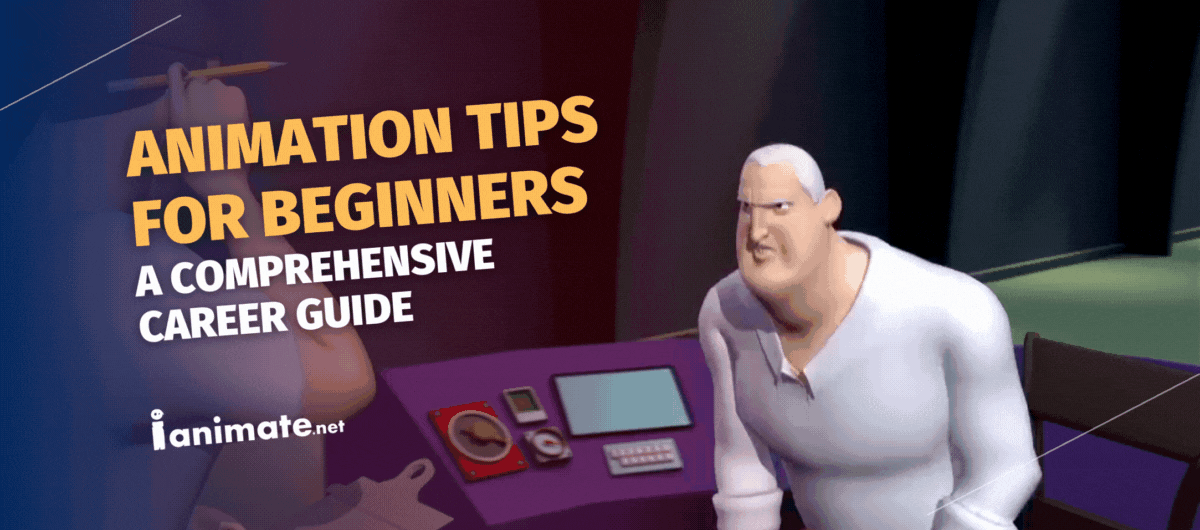
"I gained hands-on experience with industry-standard animation workflows and received direct feedback from top professionals.”
What makes these beginner animation projects so powerful is they force you to focus on quality over quantity. Animation is all about creating the illusion of movement, and these exercises teach you exactly how that works.
At iAnimate.net, we've seen students improve dramatically just by mastering these foundation exercises before moving to complex character animation. Remember, even a simple bouncing ball can look amazing when animated with proper weight, timing, and physics. These animation basics might seem too simple at first, but they're the building blocks that professional animators return to throughout their careers. The key is to be patient with yourself - animation is a marathon, not a sprint. Each of these exercises teaches specific animation techniques that you'll use in every project you create.
Develop Your Skills: Tips for Getting Better at Animating
Wondering why your animations don't look as good as you want them to?
Feel like you're stuck at the same skill level despite practicing?
Let us share some practical animation tips for beginners that actually work to improve your skills day by day.
The journey to becoming a better animator isn't about fancy software or expensive equipment - it's about smart practice and observation.
Here are actionable ways to level up your animation skills:
- Become an observer: Watch how people and objects move in real life - notice weight shifts, timing, and subtle movements
- Record reference videos: Use your phone to capture movements you want to animate, then study them frame by frame
- Study the masters: Analyze animations you love by watching them in slow motion or frame-by-frame
- Keep an animation journal: Track what you learn daily and note techniques you want to practice
- Join animation communities: Share your work and get feedback from other animators
The fastest way to improve is by animating regularly - even if it's just 15 minutes a day. Many beginners focus too much on the final result instead of enjoying the learning process. At iAnimate.net, we encourage students to embrace mistakes as learning opportunities rather than failures.
Try this exercise: animate the same simple action (like a jump) once a month and compare your progress over time. Animation fundamentals improve through deliberate practice - focus on one principle at a time rather than trying to perfect everything at once. Analyzing other animations isn't copying - it's research that helps you understand techniques you can apply to your own work. Challenge yourself with animation exercises that push just beyond your current skill level - too easy won't help you grow, and too hard will frustrate you. Remember that all professional animators were beginners once - improvement comes with consistent practice and patience.
Choosing the Right Animation Software for Beginners
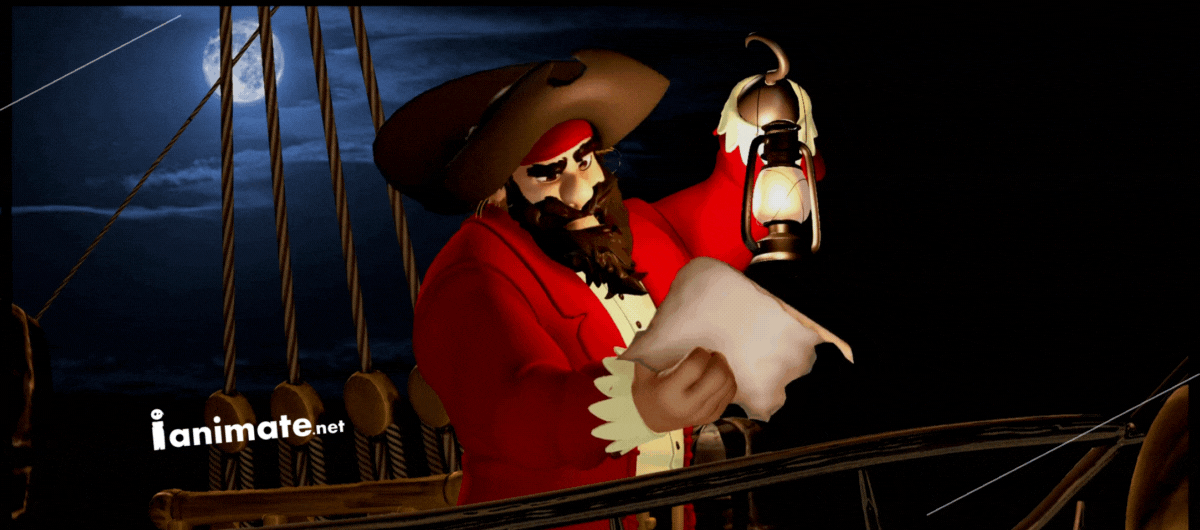
Feeling overwhelmed by all the animation software options out there? Animation tips for beginners commonly include software advice, but here’s something most people don’t tell you. The software matters way less than you think when you're learning animation fundamentals. Your skills and understanding of animation principles are what make great animation - not fancy features or expensive programs.
Let me break down your options into categories that make sense for beginners.
Free Animation Software
- Blender: Powerful 3D software that does way more than most beginners realize
- Krita: Great for 2D animation with a focus on drawing
- Synfig Studio: Vector-based 2D animation that's surprisingly capable
Beginner-Friendly Paid Options
- Adobe Animate CC: Classic 2D animation tool with an easier learning curve
- Clip Studio Paint: Popular with illustrators who want to add animation
- Adobe Character Animator: Perfect for quick character animation using your webcam
Mobile Apps for Animation
- Rough Animator: Simple but powerful for on-the-go animating
- FlipaClip: Super beginner-friendly for trying animation basics
The best beginner animation software has these key qualities:
- Simple interface that doesn't overwhelm you with options
- Stable performance on your existing computer
- Basic tools that let you focus on principles, not technical details
- Community support so you can find tutorials and help
At iAnimate.net, we focus on teaching animation fundamentals that work across any software - because those skills transfer everywhere. Many beginners waste time switching between different animation programs instead of actually animating. Pick one software and stick with it long enough to get comfortable - you can always switch later when you have specific needs. Remember: professional animators can create amazing work even with basic tools because they understand the core principles.
The best software for animation beginners is the one you'll actually use consistently to practice.
Understanding the Different Types of Animation
Have you ever wondered how cartoons and movies get their magic? It's all thanks to different kinds of animation. Think of them as different ways to tell a story with movement.
- 2D Animation: Imagine your drawings coming to life. That's kind of what 2D is. It's flat, like a drawing on paper. Some folks draw every single move by hand. Others use computers to make the drawings move. If you like to draw, this could be for you.
- 3D Animation (CGI): Think of your favorite computer games or those cool movie animals. That's often 3D. It's like making toys move in a computer world. You can turn them all around and see all sides. It gives things a lot of depth.
- Character Animation: This is all about making people or creatures move and act. It can be in 2D or 3D. Animators use special computer tools to make them walk, run, and even smile. It's like being a puppet master.
- Stop Motion Animation: Have you ever seen those movies where things look like they're moving on their own, but they're real objects? That's stop motion. You take a picture, move the thing a tiny bit, and take another picture. When you put all the pictures together fast, it looks like it's moving. It takes a lot of time and patience.
- Motion Graphic Design: Think about those cool moving words and logos you see in commercials. That's motion graphics. It's more about making shapes, words, and pictures move in interesting ways. It can be 2D or 3D too.
So, which one should a beginner like you try?
Well, many skills you learn in one type can help you in another. But you can jump in wherever feels most exciting to you. Now, you might be thinking, "Where can I actually learn how to do this stuff?"
iAnimate.net has great workshops and focused training sessions online taught by people currently working in the industry.
You can learn directly from people who work on big movies and games.
We have workshops for:
- Maya for Animators: This workshop is a great way for new and intermediate animators who want to learn Maya, supplement, or complement their college education.
- Feature Animation: If you dream of making characters move like in the big animated movies.
- Creature Animation: For bringing animals and fantasy creatures to life.
- Games Animation: Learn how to make characters move smoothly in video games.
These workshops can give you a real boost, no matter what type of animation catches your eye. Don't worry too much about picking the "perfect" one right away. Just try things out and see what feels good. The most important thing is to start moving things!
Conclusion: Your Animation Journey Begins Now
Feeling that spark to create your own moving worlds? That’s awesome! Remember those animation tips for beginners we talked about? Like starting simple and just trying things out...Every pro animator started somewhere, just like you.
It's all about taking that first step and making something move. Whether it’s a bouncing ball or a wobbly line, you’re animating! The potential to bring your ideas to life is huge. If you’re looking for a place to really get going and learn from folks who do this for a living. You should check out what iAnimate.net is doing. Our online workshops can give you a solid foundation. It’s a great way to turn that excitement into real skills.
So go ahead, and start creating. Your animation journey is just beginning!
FAQs (Frequently Asked Questions)
Q1: Where do I even start with animation?
A: It's easier to get into animation today than ever before because software is more affordable (even free), and most modern computers can handle simple animation tasks.
- Start small and simple with basic exercises like animating a bouncing ball to practice squash and stretch, or moving text to learn easing.
- You don't even need to know how to draw well to begin.
- Familiarize yourself with the different types of animation to see what interests you...
- Learning the basic animation terminology is also a key first step...
Q2: What are the different kinds of animation I should know about?
A: There are many unique types of animation. The sources highlight several key ones.
- 2D animation: Animating on a flat plane, can be hand-drawn or computer-designed, and often requires good illustration skills
- 3D animation (CGI): Animating objects in three dimensions, widely used in advertising, games, and films
- Character animation: Designing and animating humans or creatures in 2D or 3D.
- Stop motion animation: Creating the illusion of movement by photographing a series of slightly moved physical objects; it's labor-intensive and requires patience
- Motion graphic design: Animating shapes, images, and text, often used in adverts and title sequences
Q3: What are some important words and terms I need to learn?
A: There's a lot of new vocabulary when you start. Some key beginner terms include.
- Frame rate: How many frames do you see per second
- Keyframe: A point where you set an object's position, scale, etc., on the timeline
- Timeline: This shows how your animation moves over time
- Easing: Making things speed up and slow down realistically
- Rendering: The computer exports your animation as a finished sequence
- Compositing: Putting all the animation components together for the final scene
- Wireframe: Outline of animated elements for quick movement checks.
Q4: What are these "12 principles of animation" everyone talks about?
A: The 12 principles were created by Disney animators Frank Thomas and Ollie Johnston and are considered the 'bible of animation' They apply to all animation types and help create lifelike animations. These include:
- Squash and stretch: Objects compress and expand but maintain volume
- Anticipation: A small movement before a major one
- Staging: Focusing the audience's attention
- Straight ahead and pose to pose: Different methods of animating frame by frame or using key poses
- Follow-through and overlapping action: Different parts of a character move at different speeds
- Ease in and ease out (Slow in & Slow out): Objects accelerate and decelerate gradually
- Arcs: Most natural actions follow a curved path
- Secondary action: Smaller movements that support the main action
- Timing: Controlling the speed of an action with frames
- Exaggeration: Heightening movements for interest
- Solid drawing: Creating a sense of weight, volume, and balance
- Appeal: Making the design and animation compelling
Q5: What kind of animation software should I use as a beginner?
A: Even hand-drawn animation uses computers now. There are many options, some even free.
- Free software includes Blender (for 3D and motion graphics) and Synfig Studio (for 2D vector animation)
- Many premium applications offer trial versions for beginners to practice
- Popular premium software includes Adobe After Effects (2D and motion graphics), Animate CC (2D), Toon Boom (2D character animation), and Maya (3D character animation)
- For stop motion, Stop Motion Studio is a great entry-level app
- It's important to find software that won't get in your way while learning the fundamentals
Remember, you can always change your mind about what you want to specialize in later, as many animation skills are transferable. The most important thing is to start and practice.






